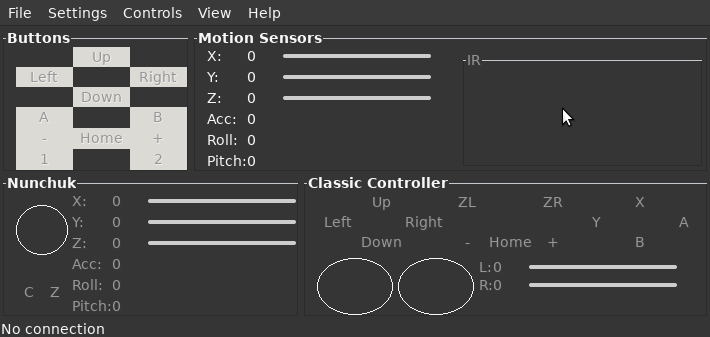wiimote on a rogue Ubuntu
Why rogue? For the record, I don't use the standard WM in linux. I have been running exwm for a couple of years now and have been pretty happy with it. I usually piggy back gnome-flashback which makes the ride much smoother. Recently I upgraded to Ubuntu 20.04 (as of writing of this post, not yet officially released) and some things were not as smooth for me as before.
Installing bluetooth
sudo apt install bluetooth bluez bluez-tools rfkill
GUI interface for the wiimote (this command will also install libcwiid1)
sudo apt install wmgui
Power on wiimote and press buttons 1 and 2 on your wiimote (simultaneously).
Discover BT devices
bluetoothctl scan on
And you should see something like:
[CHG] Device 00:1E:35:E0:9F:44 Name: Nintendo RVL-CNT-01 [CHG] Device 00:1E:35:E0:9F:44 Alias: Nintendo RVL-CNT-01
After that, you can confirm that stuff is working with wmgui